Some new(ish) things I use
I have completely neglected posting anything for 3 months – and it’s now hours away from 2013! Perhaps it just didn’t seem worthwhile with the supposed end of the world upon us, but with that excuse out of the way, I guess I should stop procrastinating. In fact, there’s a whole set of things I’d meant to share that have collected in open tabs and the like, but I’ve been really busy and never got to any of it. I’ll try and start working through the queue with an update to the list of Things I Use – this time, for audio. I didn’t take the pictures for any of these, images are from the product makers!
Google Nexus Q
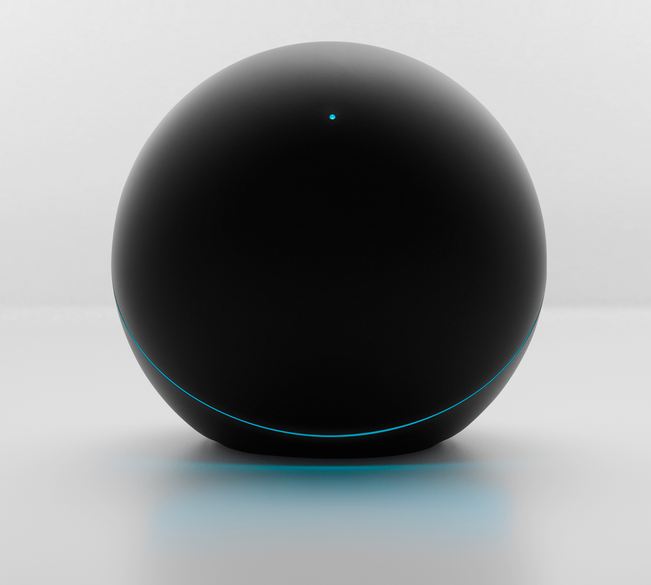
I was fortunate enough to get to try the Nexus Q shortly before it was introduced at Google I/O (and to keep it afterwards). While there was much debate of the Q vs. other video streaming boxes, I have to say that as an audio-only device it does quite well at filing a fairly particular niche.
For many years, I struggled to find an effective way to stream music to stereo speakers at high quality within my home, so that I wouldn’t have to actually find a physical CD to hear something. I wasn’t so concerned with online music streaming, because Canada had no viable services that you could actually sign up for (and when I started this pursuit, back around 2002, none existed anywhere). Storage, even with lossless compression, was a non-issue even a decade ago. I just wanted a CD player replacement.
My first attempt involved building something myself. Using a mini-ITX PC, a PCI Soundblaster card with a digital audio out (to a DAC), a fanless case and power supply, and a stripped down Linux configured to boot from LAN, I was able to get something up and running. It took a ton of effort – I had to tweak and compile drivers for the Soundblaster due to the lack of standard glibc in that micro-Linux distribution! It’s funny looking back, because I’m far too lazy today to do something like this. Unfortunately, sound quality was terrible, even with a high quality external D/A converter, because the Soundblaster resampled everything to a fixed 48kHz output rate. All my 44.1kHz sampled music (from CD) was being put through this process, and didn’t sound like the original CD. This was improved by forcing the music player to do its own 48kHz resampling with a better algorithm, but still, with no remote control, the system really wasn’t too usable, and I barely made use of it.
Next, I was probably one of the only owners of the optional Playstation 2 Ethernet accessory, which I think cost somewhere around $100, and which I used exclusively for media streaming. The PS2 had good connectivity into my A/V system at the time, so this had promise. I used the QCast Tuner software for media streaming, and it worked OK but was intermittent in terms of reliability. And I still needed to go stick the QCast Tuner disk into my PS2 and boot it up to play anything, which was actually slower than finding a CD, so I never really used this much either.
Finally, in 2005, along came the Squeezebox 3. At $299 without Wi-Fi for something that played music only, it was a little pricey, even at the time – but it was a great device that I use actively even today. It has great usability, a nice onboard DAC, plays music in almost any format, and even does true lossless audio – a DTS-encoded 5.1 audio stream encoded into the 1.5Mbit/s audio format used on CD plays back flawlessly, in surround sound. It’s analog audio outputs can be configured, if desired, to be volume controlled in order to directly drive a power amp. It was what I’d tried twice to come up with, but in a form factor that actually worked.
The Nexus Q delivers something similar, and improves in some areas by integrating an amp that can drive speakers directly. I was pretty skeptical about the power and quality of an amp that would fit inside the sphere, but was impressed when I actually tested things. It drove my Axiom M2 v2’s higher than I’d practically need before there was notable distortion (though you could definitely tell when you hit that point), and worked even better when paired with an old pair of Infinity Compositions Overture 2’s; those speakers have built-in powered subwoofers and seem to be the perfect companion for the Q. A bonus to getting rid of the external amp is that you can just play things at any time without powering the amp on or off (the Squeezebox didn’t have 12v triggers for this). Controlling playback entirely via an Android phone was something I was already doing with my Squeezeboxes, and it’s far better than traditional remotes.
Some bemoaned the lack of integration with other services like Spotify and Pandora, but as my goal was listening to music I own which was easily uploaded to Google Play, this wasn’t an issue for me. The lack of pre-amp outs mean I can’t connect the Q into bigger speakers, like my old Magnepan MG-IIIs, and when paired my with Axioms, there was no easy way to connect my subwoofer. Still, for certain room & speaker configurations, the Q as shown at I/O was a good alternative to something pricier like a Sonos.
Emotiva USP-1

For quite some time, I’d just directly connected my Squeezebox into my power amp. There are a couple of drawbacks to this setup. The most obvious is that if you want to use anything else as a source of audio – like a CD/DVD/Blu-Ray player- you can’t. The second, which I only learned of a little later, is that volume is applied via digital attenuation. But even with a perfect DAC, if you’re using this approach with a 16-bit input signal (which is what CDs are encoded at) and have a 24-bit DAC, you can only chop off 8 bits before you’re killing off useful bits to lower volume. 8 bits is roughly -24dB of attenuation, and I’m often below that volume level.
The main reason I’d started connecting things directly is because I’d lost two previous pre-amps; a re-purposed Sony TA-E9000ES that died, and a true analog pre-amp (with no remote) that had become persistently flaky in one channel. So when Emotiva did their summer sale this year, I picked up the USP-1. I quite liked the UPA-2 2-channel amp I purchased a year earlier, and Emotiva’s overall philosophy of good build quality, reasonable prices, low marketing/distribution costs appeal to me.
Without having done meaningful tests of the USP-1 versus other preamps in an identical configuration, I can’t say much about its performance, other than to note that it sounds perfectly adequate and at least as good as the direction connection approach without either of the drawbacks I mentioned above.
Audioengine D1

For many years, I tolerated the built-in audio support for my PC. I’m not sure why, as it’s often been the case that internal audio solutions have picked up audible hiss or interference. The Realtek solution in my Dell was no exception to this; it has all kinds of high frequency buzzing on its outputs that I don’t understand why I waited so long to get rid of. In any case, the thing that finally pushed me over the edge was getting a Das Keyboard mechnical keyboard a year ago; this meant I no longer had volume control buttons on the keyboard, which was pretty inconvenient while playing something like Starcraft. The Audioengine D1 was pretty pricey solution to this problem at $169, but I really wasn’t satisfied with the audio from my PC, and reviews on the D1 were great, so I decided to go ahead. I’m sure there were more economical solutions to the problem, and I don’t think the D1 really added $169 of value for me, but it did solve the problems I was dealing with. And had I waited, I would probably have gone with an even greater level of overkill.
Speaker Stands

Truth be told, I was hoping for a little more improvement in audio quality with the D1. However, playing around a little, it was clear that speaker placement was the biggest issue. If I lowered my ears to desk level, things sounded much better. And indeed, recommended desktop speaker placement all recommended elevation so that speakers were at least on-axis with your ears, perhaps tilted upwards a little to avoid reflections off the desk. Sadly, the number of people who care about this is small enough that there were virtually no reasonable 4″ – 6″ desktop speaker stands; people either made their own or used stacks of CDs and the like. I opted to use a few spare rolls of painters tape as a temporary solution to at least get some clearance off the desk, and it definitely helped!
2 Comments
Wen
Hey, while checking Audioengine D1 on Amazon, I noticed this: “Audioengine DS1 Desktop Stand Pair”. That might be better than the rolls of tape.
Mark
I had seen those stands, though they’re specifically sized for the Audioengine DS1 speakers, so I wasn’t sure how well they’d fit what I had; plus I was also looking for something with a little more elevation. But yes, I’m sure they’re a better fit than rolls of tape!