-
Mobile Service Abroad, Redux
I’m a T-Mobile subscriber, a decision I made when moving to the U.S. a little over a couple of years ago. While choosing a mobile carrier generally involves cost, coverage, speed, and technology tradeoffs, one thing I liked about T-Mobile was their fundamental business model; even in 2011, they’d started to move away from the standard but consumer-unfriendly model of inflating monthly plans by about $20/month – to cover the cost of offering a “free” mid-range phone or $200 high-end phone when you sign a new 2-year contract. I don’t know why that’s taken root in North America as the de-facto model, but I suspect it’s the factors that cause North America to have the highest levels of credit card usage and debt. It was thus refreshing to see a carrier make the actual cost of the phone clear, and to offer pricing plans that don’t effectively penalize you for sticking with an older device.
When I traveled to Asia earlier in the year, I took a few notes on the relative difficulty / ease of getting local mobile coverage in the various places I traveled to. I mentioned that T-Mobile was pretty good about providing an unlock code that allowed us to use a local SIM; it was an easy interaction with their customer service department to get this done.
However, they stepped things up in an unbelievable way with a recent change to their Simple Choice plans – unlimited, worldwide data at no extra charge. Considering that Rogers was happy to charge upwards of $300 for data roaming in France for a week (on a Blackberry, where I was careful to use minimal E-mail only data, and where I couldn’t swap SIMs because doing so broke integration with corporate E-mail back then), this was a stunning and unexpected change. Even a $25/month cap on roaming data charges would have been a welcome surprise; making it free was pretty mind blowing.
I benefited greatly from this earlier this month, when I went back to Malaysia for my cousins wedding:
- I traveled via Vancouver, and before the plane even arrived at the gate, I already knew what gate to head to for my ongoing connection. If you’ve ever been on a flight that arrives late when you have a tight connection, you know it really matters that you can walk off the plane knowing exactly where to go, versus getting on Wi-Fi once you’re inside the terminal, or finding the nearest departure information screen. Plus if you’re just passing through a place, you’d never have arranged for a local SIM.
- I spent the bulk of my time in Malaysia, and while it was easy to get local service with Maxis (via their Hotlink products) previously, being able to communicate while still inside the baggage claim area definitely beats that. Sure, speeds aren’t the fastest, but frankly for most uses you don’t really need the speed; I couldn’t have watched video, and maps sometimes loaded a little slow, but E-mail, searching, and light browsing were all fine.
- On my return, due to a deviously hidden change in my flight schedule, I was stuck in Hong Kong for a day; fortunately Valerie noticed this in time for me to get a hotel, which sure beats spending more than a day in the airport. It was pretty empowering to be able to rely on connectivity while finding my way around on a largely unplanned stay where the short duration would have dissuaded me from finding local options.
I have no doubt that with the plans I’ve had in the past, the data I used on this one-week trip alone would have run me many thousands of dollars. So it’s quite the gift to get this for free.
I also have to say that the value of Google Now is massively multiplied by an always-on connection that works almost anywhere in the world. I find Google Now occasionally handy here at home, but having up-to-the minute gate assignments, currency tools, guides to the place I was going, a quick translator (Malay-only labels!), and other such things was significantly more useful in a less familiar area.
-
Suspension of Disbelief
It goes without saying that if you’re going to watch any Hollywood sci-fi blockbuster, that you’d better be prepared to check your sense of reality at the door. Perhaps a post-kids lapse in movie watching has something to do with me forgetting this fact. But with streaming services improving in quality – image quality is getting a little closer to Blu-ray, and 5.1 sound is now not a rarity – I was able to watch Pacific Rim recently. And boy did it provide a reminder that filmmakers these days feel free to take a few… liberties.
If you haven’t seen the movie but intend to, the rest of this post will probably have some spoilers, so stop reading maybe.
Whatever else I have to say about the film, I will acknowledge that as far as giant robots taking on giant monsters in hand-to-hand combat goes, you really can’t beat this film. Visual design and effects are truly top notch. In fact, they’re so good that it’d be perfectly enjoyable – perhaps even more enjoyable – to watch Pacific Rim in a foreign language you don’t understand, without subtitles, so that you can marvel at it’s beauty without wasting any of your brain cycles thinking “wait, what!?” In fact, in the absence of dialog, you’d probably come up with a more plausible explanation for what you were seeing on screen. And indeed, if you haven’t yet seen the movie, don’t let the mountain of criticism below deter you, as its production values alone may well be enough to keep you entertained; if a boxing match can be entertaining, well, then certainly this movie can be too.
So, with the good out of the way, on to the point of this post – the logic and the science of the movie are downright stupefying. I’m fully aware that you really can’t make a giant robot vs. giant monster movie that’s grounded in any sort of truth, but I think what disturbed me enough to write this is that beyond just making up flux capacitors or something to that effect, there are just so many things wrong here that I’m pretty sure even Olivia (who is 5) would be confused. There’s no particular narrative to my criticism, so in no particular order, here are some of the biggest head scratchers:
- Knee Deep Jaegers. Jaegers, the name given to the human-built robots designed to fight the Kaiju (monsters) are enormous creations, probably 20 stories or so in height (though scale varies about as much as reality in this movie; I’m basing this on scenes where the Jaeger above is walking in the streets of Hong Kong). Yet somehow, even when fighting way out at sea far beyond any visible land, Jaegers stay between knee and waist deep. Despite that the average depth of the Pacific Ocean is somewhere around 4,0000m. Near the beginning of the movie, when you first see this, you naturally assume they must have some kind of propulsion system that allows this. Then they show it actually walking. Guillermo Del Toro should probably have lunch with James Cameron sometime, I think.
- Let’s just build a wall. The movie shows us images of increasingly large Kaiju smashing through buildings with abandon. Apparently, the plan that world leaders agree upon after seeing this is construction of a wall around the entire Pacific ocean. Now sure, after the U.S. government shutdown, perhaps the concept of elected officials coming up with incredibly boneheaded ideas isn’t so far fetched. But seriously, the Pacific ocean is about 40% of the Earth’s surface, so with the radius of the earth being just about 6,300km, a “simple” circular wall would be over 30,000km long; and a wall is only as good as its weakest point. Also, the Kaiju can (a) fly and (b) spit acid that dissolves buildings instantly. But as if all this wasn’t enough, what do you think are the odds that we’d go for a solution in which we co-exist on a planet with hostile, powerful creates on the other side of a wall?
- Dinosaurs Version 2.0. At one point in the movie, it’s posited that the dinosaurs were an earlier incarnation of the Kaiju, but they died out because the earth’s atmosphere wasn’t sufficiently conducive – but now, thanks to our polluting, we’ve essentially terraformed the planet for them. I’m no climate change denier, but really, Santa Claus going rogue and striking back at commercial toy factories by making Kaiju instead would rate higher on the scale of possibilities than this. First, the dinosaurs were around for millions of years – Wikipedia says they were dominant for 135 million. Since their estimate lifespan is +/- an order of magnitude of that of humans, we’re talking a couple million generations of dinosaurs. For a species capable of evolving a biological EMP generator in a few weeks between attacks, you’d think a few million generations would be enough time to adapt to carbon dioxide levels. Also, if you can survive in the molten core of the planet and under the pressure present in the depths of the Mariana trench, it seems unlikely that the lack of pollutants in the atmosphere are going to pose much of a problem. Besides, if the Kaiju are the dinosaurs, returning, well, that would make them the indigenous species on this planet, wouldn’t it?
- Just One Nuke. If there’s one thing that Hollywood taught us, it’s that no matter whether you’re spacefaring invaders attacking earth through a dimensional portal above New York, an advanced artificially intelligent lifeform that conquers the entire planet with Tom Cruise clones, or – in this case – evolved dinosaurs that live in lava and liquid metal, you’re always susceptible to that one well-placed nuke. Unless you’re the aliens from Independence Day, in which case, you’re impervious to nukes but come with the typical single-point-of-failure design flaws also on display in this movie. Considering that the earth’s substantial internal heat is believed to come largely from ongoing radioactive decay that keeps the core of the planet at a toasty 11,000F – hotter than the surface of the sun – it seems like if that’s what you call home, then one nuclear reactor going critical would probably seem like a blinking LED.
- Neural Overload. It takes two (or three) people to control a Jaeger, because apparently the neural load of controlling a big robot with two arms and two legs that mimic what you do with your own anyways is a bit too much. Have the writers of the movie ever seen the likes of Innovation playing Starcraft 2? (You’d think so, since the initial Jaeger suit-up sequence borrows a huge number of elements from the SC2 Wings of Liberty opening cinematic). Anyways, how do they overcome this neural load? Oh, that’s right, by keeping you in a continuous mind-meld with another human. That ought to help!
- Steam Machine. At one critical juncture, a single Kaiju creates an EMP shockwave that not only renders nearby Jaegers completely inert, it also has a blast radius big enough that it shuts down all of Hong Kong from offshore. Naturally, the Jaeger used by our heroes isn’t affected, because it’s an older model. Which runs on what, steam?! Which then connects into your brain exactly how?
- Must Be A Hanzo Sword. After losing all offensive capability, our clever heroes remember that their Jaeger is equipped with a handy sword (with it’s own dedicated button, because I guess it’d just be too much to include this as part of the neural link). This weapon-of-last-resort just happens to be so darned sharp that it can cleave even the largest of Kaiju clean in two (where plasma cannons, giant spinning saws, and other such things seem to leave little lasting impact). Clearly, they must have enlisted the help of Hattori Hanzo in crafting such a blade. The sword is in fact so effective that you’d think our defense strategy would consist of a whole bunch of ICBMs outfitted with a sword tip. But since Kaiju are apparently a delicacy – and pop out of a relative small fissure in the ocean at a known location – I’m thinking the more likely solution is a USDA Prime Kaiju factory built on top of the fissure that just applies sword to Kaiju immediately upon emergence. Seems more practical than a 30,000km wall, in any event.
- Battle Etiquette. When watching movies about historical warfare, few things seem more ridiculous than battles in which both sides line up on opposite ends of a field, march at each other, wait till the other side is in range, and then open fire. How you’d convince a solider to stand in the front row is beyond me. Anyways, despite adapting the ability to withstand shots from a plasma cannon in short order, the Kaiju apparently have their own sense of battle etiquette, which is to attack one at a time – but at ridiculously complex yet largely irrelevant intervals. You’d think that you’d at least build up a small handful of troops – or better yet, an overwhelming army – before firing the first shots in a war. Instead, not only do they attack linearly, they send their weakest variants out first. Oh, and they also send pregnant moms that are almost ready to gestate into battle, despite that the attacking Kaiju are all supposedly engineered clones.
- What We Already Knew. Finding a compatible human pair that can link to each other neurally is a difficult and complex process, where apparently the best predictor of compatibility is how well you spar against each other with a staff (good thing they didn’t cast Jet Li in this movie). On the other hand, a random pair of scientists is apparently quite able to pair with a newborn hive-minded Kaiju baby. What critical, game changing piece of information do our intrepid scientists discover? That if we do exactly what we did before (throw a nuke in the hole), exactly the same thing will happen as in all prior attempts to do the same thing. Who’d have guessed!
- Manual But Not Quite. It seems like the first thing to break in just about every piece of high-tech equipment is the self-destruct timer or autopilot or whatever a heroic character needs to escape their demise. Whether it’s Star Trek’s autopilot being knocked out even while main navigation, impulse power, phasers, life support, and communication are all working properly, or the timer on the bomb in Armageddon, this has become a Hollywood cliche. Still, Pacific Rim manages to surprise here; when the automatic timed self destruct fails and requires a manual override, you think you know how things are going to end. But no, it turns out the manual override also has a nice delay, which happens to be just long enough to escape the blast radius if your escape pod moves at impossibly high speeds on account of being so far underwater that in reality, it’d actually be crushed by water pressure like a tomato at a Heinz factory.
Normally, I can’t remember the names of the characters in a movie even immediately after I watch it. That I can remember any of the above is only a testament to how outrageous some of the ideas from the movie are. If anyone is in doubt about the need for better science, technology, engineering or math education – then I highly recommend watching Pacific Rim.
-
US Healthcare
One topic I want to capture my thoughts on, before I just get used to things, is the state of U.S. healthcare. While in many areas of daily life, you can’t really tell much of a difference having crossed the border, with healthcare the differences are legion. And not for the better, so far as I can tell. The following a random assortment of things, that I’ve either read about (primarily in the NYTimes) or experienced directly that induced the most head-scratching.
I should note first and foremost that the actual practitioners I’ve dealt with have all been capable and professional (though my family and I are still fortunate enough not to have needed any particular difficult care). It’s the system, model, companies, and bureaucracy that I find amazing.
1. Rates for the uninsured. I remember my friend Herman telling me, after he’d returned to Canada, about a visit to his dentist. Since he’d been away and hadn’t started working yet, he didn’t have dental coverage (in Canada, healthcare is free, but you still pay for a trip to the dentist if you don’t have a plan). But seeing that Herman didn’t have insurance yet, the dentist helped him out by giving him a favorable rate that was less than what insurance would have been billed. By contrast, here, I’m stunned to see that rates for the uninsured are simply exorbitant; every time I get some kind of statement, it reflects standard pricing that is sky high, followed by a negotiated rate that are my “savings” thanks to my insurance company. I’ve seen the uninsured rate be up to 5x as high, sometimes $1,000+ for a simple visit of less than an hour.
2. Better have a crystal ball. Even if you are fortunate enough to have insurance, there’s a myriad of choices all of which rely on your ability to predict your medical future. Considering that insurance is there in large part to deal with potentially catastrophic expenses that you by definition cannot predict, this seems counter-intuitive. Perhaps everyone who has lived here long enough understands the difference between HMOs and PPOs, which of multiple PPOs are best, standard and high deductible plans, the right allocation to an FSA, how likely you are to need out-of-network care, and so forth, but to me, putting these decisions in the hands of an average consumer is pointless.
3. Gambling your healthcare on the stock market. One of the amusing constructs that exists in the U.S. is a Healthcare Spending Account (HSA). Your employer may deposit some funds into it annually, you can also put some of your own pre-tax dollars into it. If you optimize things correctly, you’ll figure out exactly your lifetime out-of-pocket healthcare costs, you’ll accumulate exactly enough in the account, then spend it over time as you get old and your bills increase. Maybe that already sounds crazy to you (if you don’t live here), but there’s more! You can actually invest your balance in instruments of your own choosing, and yes, equity funds are available! If a sudden market meltdown causes you a heart attack, good luck paying for it. I have one of these things, but I can’t for the life of me figure out how this added complexity is supposed to bring about a better outcome for anyone. There’s a parallel kind of account that is similar (LPFSA), but that one is even more like a lottery, you put money in and whatever you don’t use by the end of the year – you lose! All just to save some tax dollars.
4. Hope you’re a good negotiator. Want to know who gets to resolve things if your healthcare provider and insurance provider can’t seem to agree on who exactly should pay how much for what? You, of course. Because if your insurance company decide they’er not paying, then you get the bill. And errors/disputes seem sufficiently common that you should expect to find yourself in this situation – all it takes is one coding error when a procedure is being documented and you may be spending quite some time on the phone. When we did the mandatory checkups as part of applying for a green card, I didn’t know if that was actually covered or not. Apparently, neither did they, because for the same procedure on the same day, mine was covered, Valerie’s wasn’t, and our kids were. I didn’t even bother trying to figure that one out. Just this past week, even a regular annual checkup got billed incorrectly and is now in the process of maybe being corrected.
5. One visit, many bills. Going to the doctor feels like it can create a stream of bills, which trickle in for months after the actual visit. That’s because your doctor bills you, the hospital bills you, the lab that did some analysis bills you, then any specialists or others that got involved in some way bill you. This happened a few times when Leo went in out of concern about his asthma; we get way more bills than visits, some of them bigger, some of them smaller, and frankly we have no idea what some of them are for. I swear that someone could send us a bill for the oxygen we inhale in the waiting room and if they had the visit dates right we’d probably just pay it.
6. In-network vs. out-of-network and balance billing. On the surface of things, in-network vs. out-of-network is simple, even if crazy. Your insurer has a network of participating doctors, hospitals, etc. If you use a provider that’s in-network, most of the bill is covered; if you go out of network, you have to pay a much higher percentage *and* because you don’t get the “discounted” rate, you’re paying that higher percentage against a much higher base amount. As a consumer, you better make sure you understand this, or seeing the wrong doctor could be rather expensive. But even if you do understanding this, balance billing as explained in this New York Times blog post, will scare you:
A report issued by New York State in March cited the case of a patient who went to an in-network hospital emergency room after severing his finger in a table saw accident. The finger was reattached by a nonparticipating plastic surgeon, and the bill was $83,000. The insurer estimated the going rate for the procedure was only about $21,000.
That’s right, if you have things together enough to get to a participating hospital in an emergency, that doesn’t guarantee that all doctors working there are participating, and you may be stuck paying the difference. For a lot of folks, I imagine that a surprise extra $62,000 due to an accident could be enough that they can’t pay their mortgage or stay in their home.
7. Exorbitant pricing. I still get sticker shock when I see $1,000+ bills for a quick asthma visit for Leo (fortunately, these are less frequent); even when the insurance company picks up most of it, it’s pretty horrifying. Once we’ve lived here long enough, maybe my reaction won’t be as visceral. Why do things seem so expensive? Well, at least one good explanation came in another recent NYT article, which described how patients were billed up to $546 for a bag of saline solution which actually costs between 50 cents and $1, due to a combination of complex deals between suppliers & hospitals, and obscene 100x-200x markups. Another recent article called out medical device pricing as particularly rife with anti-competitive practices, including effectively paying fees back to a physician that proscribes use of a particular device.
8. Live piano. I appreciate a grand piano played live as much as the next person, perhaps even more. But it was nonetheless a bit stunning to hear one in the lobby of a hospital facility we visited for our green card blood test. I’ve been to hospitals in Canada, Malaysia, and Taiwan, all of which seemed to have things related to healthcare – not amenities that I’d expect to see as I walk through Neimann Marcus (a high-end department store here) or the lobby of the Bellagio. But I guess when you’re paying up to $8 million to hospital CEOs, then splashing on a huge foyer replete with a grand piano played live isn’t so excessive. I’m pretty sure it does raise the bills, though!
9. Acquire and gouge. Another interesting article from a year ago was this one, about an unfolding situation in Boise, Idaho. The largest hospital in town began buying up individual physician practices. Prices rose, referrals to doctors that weren’t “in the club” dropped, which made it straightforward to drive further consolidation. This all sounds fairly anti-competitive, but so far as I can tell actual anti-competition laws are only really applied at a federal level, so there’s little to stand in the way of this kind of thing.
It’s ironic that living in a country that generally believes very deeply in capitalism has convinced me that there’s areas, like healthcare, where it just doesn’t work.
-
Chromecast
Five and half months, zero posts. Where have I been? As it turns out, fairly busy with work – on features that support Chromecast, which we finally launched this week.
I’m really excited about the product that we shipped, the accessible price at which we shipped it, and the support for multi-screen experiences that both ourselves and partners have now integrated into truly broad offerings like YouTube, Netflix, Google Play, and Chrome. As I’ve mentioned here before, we cut the cord when moving here to Washington, relying on streaming services and Google TV, with Blu-ray discs where needed, to get the content we wanted. So the opportunity to work on bringing a better experience for streaming & web video to everyone has truly been both a joy and privilege.
I’m not going to say more about Chromecast here, as this is my personal blog, doesn’t reflect the views of Google, and would be an inappropriate place to share anything about the product. But since I only ever posted here for people that I know, I did just want to share why I’d been so quiet as of late :). It was a huge amount of effort working with a really talented to team to ship what we did, but this really still is the very early days of enabling a whole different way to consume content, so I’m guessing things don’t get less busy from here!
-
Mobile Service Abroad
I recently returned from a trip to Asia with the family; we visited Japan, Malaysia, and Taiwan – though the main reason for the travel was my grandfather turning 100! Whereas in the past, traveling meant being disconnected or paying huge roaming fees, this trip was a learning experience in a few different areas. If you’re travelling to one of these three countries, perhaps something we learned will help.
Japan
Japan was one of the first countries to see nearly ubiquitous mobile data access, with people regularly using mobile portals from feature phones way back in the late 90s when I spent a good amount of time there on business. Unfortunately, for a long time, it wasn’t possible to use a foreign phone in Japan; phones there used a TDMA system incompatible with GSM (for 2G voice and EDGE data) as well as an entirely separate PHS system designed for urban use. So even if you were prepared to pay through the nose for roaming, it wasn’t possible. Fortunately, there is 3G support, so if you have a 3G phone (this chart says the 1700MHz and 2100MHz bands are supported), then you can at least roam there.
Unfortunately, you can’t really get a prepaid SIM in-country, unless you’ve got resident status in Japan. You can apparently rent a phone or SIM, but you need to arrange this in advance, and the fees I saw associated with this were relatively high if you’re traveling there casually and don’t seriously need to remain connected. Since we had just a few days in Japan, it wasn’t worth it so we skipped this altogether.
Sadly, Google Maps doesn’t support offline maps for Japan yet, so in one case we had to rely on caching directions while in hotel Wi-Fi range before heading out. Free Wi-Fi isn’t that prevalent there either, unfortunately.
Malaysia
Connectivity in Malaysia was a much easier affair; as long as you bring your passport, a litany of stores in almost any major shopping mall (and KL seems to be 50% major shopping mall by area) will sell you a prepaid 3G SIM. Light research ahead of time suggested that Maxis and Celcom were the two recommended operators from a coverage perspective. Celcom doesn’t charge you for the SIM, it just requires that you do an initial top up of RM80 (a little over US$25). While that’s not a lot, we went with Maxis for four foreign phones we brought with us – there’s a initial SIM charge of RM5 ($1.60), but beyond that, you can top-up whenever you like. Local voice calls were about 0.18 sen ($0.06) per minute; per-KB rates for data are huge, but as long as you’ve got the balance, you can get 1GB of data to use within a week for RM12 ($4) – and if your stay is shorter, you can pay just RM2 ($0.65) per day for up to 200MB of mobile data usage! I wound up paying just RM25 (a little over $8) over 8 days – RM5 for the SIM, RM14 for data, with the remaining RM6 being sufficient for a few dozen short calls to stay in touch with fellow travelers.
If you do go with Maxis, their current brand name for their prepaid offering is called “Hotlink”; you just need to pick up one of the packages that, as of our visit, looks like this:
In both of the stores we went to, there were separate lines for Hotlink vs. Maxis’ regular postpaid service, and the Hotlink lines were shorter. Coverage in KL was better than T-Mobile in the U.S. – though granted, we were right downtown not far from Maxis HQ, so it would be pretty sad if coverage wasn’t good. They’ll happily file things down to micro-SIM proportions if you need it, as we did for a couple of Nexus 4s.
While there, we also signed her up for a data plan on her Nexus 4; I wish we had the option of a RM68 ($22) 5GB plan over here!
Taiwan
Like Malaysia, Taiwan also has a number of operators that will gladly sell you a prepaid GSM SIM card, given the necessary identification. However, reading various message boards, Taiwan Mobile (referred to locally as Da Ge Da, and recognizable via a logo that looks like a colorful dodecahedron) was the recommended choice if you want both voice and data. While the information I found may have been out of date – and my 3 days in country didn’t make it worthwhile to shop around – other operators apparently offer mobile data intended for computers, or voice plans intended for phones, but not both on a single SIM.
We paid just NT500 (roughly US$17) for an introductory package that included 1GB of data (to be used within a month) and NT400 of credit towards voice calls (to be used within 6 months). After the first month or 1GB of use, you had the option of buying additional data in 1GB / 1 month chunks, or switching to a postpaid plan if you wanted unlimited service. At least that’s the gist I got; here, the whole conversation was in Chinese, and my Chinese is… non-existent. Still, we left with a fully functional foreign phone that had a local number plus data service, all for under 20 bucks!
USA
Okay, the USA isn’t a foreign country, but there are a few things you should do before leaving home:
- If you just want voice access in case of an urgent need, make sure to enable roaming. Even though I’d roamed (for voice) with T-Mobile in the past, they added something over the past year or so that turned international roaming off by default! It was easy enough to go in and turn it on – T-Mobile calls it “WorldClass International Service”, which you can activate for free online – but I didn’t realize that this was why even roaming didn’t work until after arriving in Malaysia.
- Unlock your phone! Obviously, if your phone is still tied to your local network operator, you won’t be able to stick any old prepaid SIM in it. I had an unlocked Galaxy Nexus, but for Valerie’s myTouch 4G Slide, we needed an unlock code from T-Mobile. Fortunately, though I don’t know whether there’s specific legislation around this, U.S. operators seem to be pretty reasonable about unlocking your phone if you’ve owned it for a while and paid your bills. Still, it can take several days or longer to get the unlock code, so if you’re even thinking about traveling overseas, might as well get it unlocked ahead of time.
- Use Google Voice. While you can’t forward your Google Voice number to the international number of your prepaid SIM yet (though this would be awesome), you’ll still get voicemail (with transcription) and SMS messages to your Google Voice number while traveling (if you have data service), and it won’t cost you a thing (besides a small amount of data use). And Google Voice is pretty awesome domestically too – being able to call anywhere in the world, at standard mobile voice quality (i.e. no reliance of Wi-Fi or VoIP-on-3G), at the same low rates you’d pay calling from your PC is mind blowing when you realize that you’re paying 1/10th or less what your operator would have charged you for international calling from mobile. However, if you do use Google Voice to make your calls domestically, you’ll have to turn this off while traveling, as it won’t work.
It’s actually pretty stunning when I look at my actual use of mobile voice and data to see how much more I pay here in the U.S. than I would on a prepaid plan in any of the countries I visited; I’m pretty sure I’d be below $25/month or so for combined voice, data, and text (I pay close to triple that now). I can only take solace in the fact that Canada was even more expensive!
-
Cord Cutting
I originally wrote most of this as part of an earlier post on losing weight, as part of noting how critical good content was to keep me going while exercising. Finding several hundred hours worth wasn’t that natural for me, since that’s far more than I’d normally watch in an entire year. To make matters more interesting, since moving to Kirkland, we’ve been cord-cutters – we don’t have cable, satellite, or even over-the-air TV! What we watch is either streamed over the Internet, or purchased on Blu-ray discs.
In Toronto, the programming package we have would cost probably $100/month; it was a bulk package negotiated by our condo that we had no choice in (beyond paying $20/month more for each HD PVR compatible with Rogers proprietary infrastructure; no CableCard in Canada!). We had a gazillion sports channels, a gazillion news channels, and a gazillion movie channels. So what do we use down here, and what did I wind up watching for a few hundred hours?
Netflix

For $7.99 a month, Netflix Instant Streaming really is quite the value in comparison to any traditional TV subscription. This is especially true if you haven’t subscribed to Netflix since it was first available – because then you can catch up on a number of quality titles that you might have missed.
Much is made of Netflix’s recommendation engine; they even ran a contest to see if anyone could come up with improvements to their much-optimized algorithms. And to be frank, you really do need a filter with Netflix’s catalog; there is a ton of low quality and/or low budget content on Netflix that you’ll want to avoid. But I don’t really want a recommendation engine that assumes because I liked the Avengers and the Dark Knight that I really ought to like every superhero movie out there. By far the best indicator of whether I’m going to like something or not is the IMDB rating for a film. I’ve rarely seen a film with an IMDB rating below 7.0 that I enjoyed, and it’s similarly rare that I disliked something above 8.0. Sure, I have my personal preferences, but that just lowers the bar for certain genres; a historical drama likely needs an 8.0+ for me to watch it, but I can probably tolerate a Chinese kung-fu flick down to 7.0.
Sadly, I assume due to IMDB policy, sites can’t just state the IMDB rating for a movie. Indeed, within the past few months they even seemed to have review scores stripped out of Google search results, which I find quite annoying. Unfortunately, Netflix’s own user ratings for content are comparatively much less useful; they’re not completely uncorrelated with quality, but when Transformers: Dark of the Moon (6.3 on IMDB) gets 4 stars and ranks in the top 20 action/adventure movies on Netflix, with a higher rating than Once Upon a Time in the West, it becomes apparent pretty quickly that the taste of other Netflix users differs significantly from my own. Fortunately, one useful list for recent Netflix subscribers is this one, which lists the films in the IMDB top 250 that are available for Netflix streaming.
Despite my vested interest in 20Mbit/s 1080p 7.1 content, and preference for high production values and nice visual effects, a great film is just a great film. And while Netflix didn’t have that many classic films that I hadn’t already seen, it did have several – Once Upon a Time in the West, Apocalypse Now, and The Pianist deserve the ratings they have, and are available for streaming. I wish they had more old-but-great movies like that which I’d missed – I auto-watch anything in the IMDB top 100 when available, but have still missed a few.
Another plus with Netflix is foreign content, which was rarely available on cable. I hadn’t watched that much Chinese action/kung-fu films recently; most aren’t really that great, but if you haven’t seen Ip Man, Red Cliff, or Fearless, I felt that all three of those were worthwhile (though I had seen a couple of those prior to Netflix). A post on Penny Arcade also wound up getting me to watch this sub-genre of Korean “revenge” films – The Man from Nowhere, Sympathy for Mr. Vengeance, Oldboy, and Lady Vengeance. All are pretty brutal and disturbing, and not recommended if you dislike violence, but unlike the senselessly gory North American “horror” films (which I can’t stand to watch), the aforementioned films all have really strong acting and are good overall films. The IMDB ratings for these films are 7.8, 7.7, 8.4, and 7.6 respectively; and Oldboy is in the top 100 of all time. Other foreign films of note were Battle Royale (which I think is similar to, but precedes and outrates The Hunger Games), and the The Girl who Kicked the Hornets Nest (the latter two films in the trilogy weren’t worth watching, IMO).
The final film I thought I’d mention doesn’t fit the classic or foreign categories above, but I greatly enjoyed – Warrior.
Unfortunately, I’m now essentially out of Netflix content that I want to watch; there’s still some highly rated films that I intend to get to – The Twilight Samurai, Cinema Paradiso, Amadeus, The Kings Speech – but movies that are 3 hours long or are dramas that require more active brain attention are less well suited to exercise.
Gomtv.net GSL

Okay, this isn’t going to be the ideal exercise programming for everyone, but it worked pretty well for me! Who doesn’t want to watch the best Korean Starcraft 2 pro-gamers go at it?
The GSL provided a ton of content, and was relatively inexpensive; the normal price for ad-supported access is $15 for a season, but a season has literally hundreds of matches and well over 100 hours of content. For the price of a single Blu-ray disc, if you’re into SC2, it’s a great value! Since I was doing exercise instead of playing, it was a good way to keep up with what was going on in the game (strategy in SC2 evolves over time, and it’s downright bewildering if you don’t know how to deal with some of the things that you face).
The nice thing about SC2 matches is that since a match typically lasts 15-20 minutes, it’s not too hard to find just the right amount of content for a given target amount of exercise; there are very natural stopping points as you watch through the matches in a season. With a feature film, you’ve got to decide if you have the endurance to do the whole thing, if you want to break it into two, etc.
Crunchyroll (and anime generally)
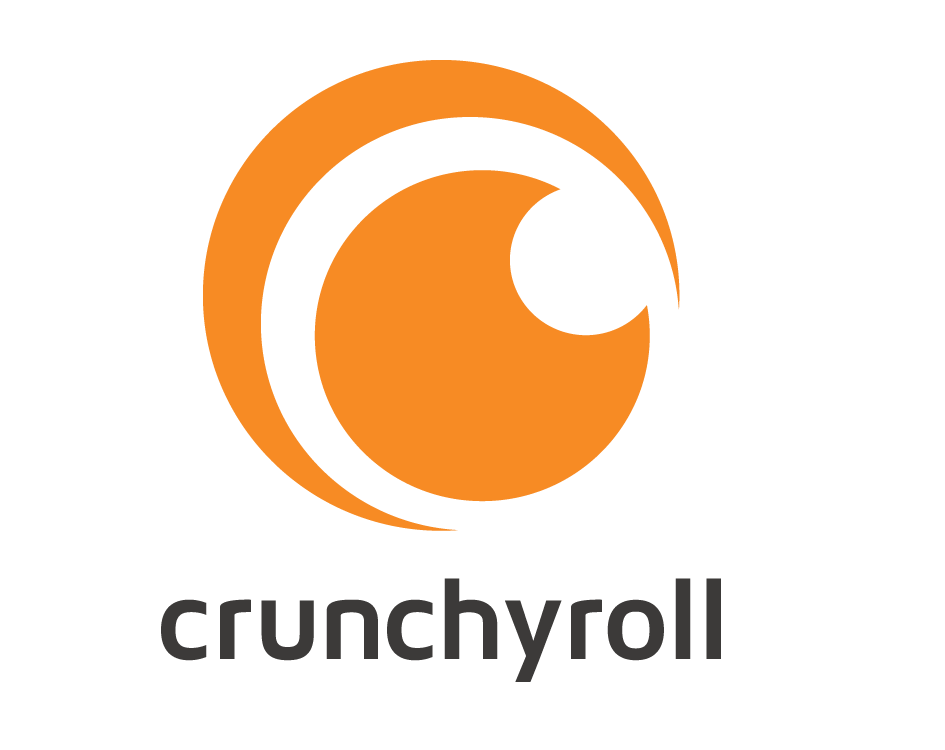
I watched a little Japanese animation in University, due to friends who were interested in it, and mostly liked it – I particularly remember liking Ghost in the Shell – but was never attached enough to make an effort to seek it out thereafter. Netflix’s selection of a few animation series got me watching again – but my colleague Pete from work pointed me at a site called Crunchyroll, which has a huge collection of anime, without ads, and in generally high quality. Having exhausted Netflix, it was a welcome boost and I’ve really enjoyed a couple of series that I’ve watched there.
I generally gravitated towards highly rated series that were semi-short, and didn’t have a ton of episodes (I like to get a beginning-to-end story where possible, not a 300 episode series like Naruto!), and highly rated. Here’s what I watched:
- High School of the Dead – I was reminded with this show that Netflix ratings mean nothing (this is among the top rated animes on Netflix). The animation in this show is highly fluid, but other than that, this show was a waste of time.
- Elfen Lied – disturbing, beautiful, haunting, and strangely peaceful at the same time; I enjoyed this a lot, though I don’t know why.
- Fullmetal Alchemist – great show, all episodes on Netflix, well worth watching.
- Fullmetal Alchemist: Brotherhood – an even better retelling than the original (but watch the original first). However, Netflix only had 3/4 of the episodes (and it now pulled the series). So it cost me like $70 to buy the whole series on Blu-ray in order to get what Netflix didn’t have!
- Sword Art Online – the first 14 episodes are fantastic. The 11 that follow should be deleted. But despite the second half fail, I still enjoyed this series a lot overall.
- Puella Magi Madoka Magica – at a glance, you’d think I should be embarrassed to watch something like this, and after the first episode or two I thought I might be. Then you realize how deceiving superficial impressions are. A really solid 12-episode series that doesn’t stop getting better.
Overall
There’s definitely some things I miss – specifically, the Olympics, and coverage of the Grand Slam tennis matches, that are available only sporadically online, or not at all (thanks to NBC’s decision to require you to be a cable subscriber to receive it’s online coverage). Hopefully, this business model induced silliness is time limited – countries in Africa and elsewhere got the entire Olympics via YouTube.
But all in all, I definitely found enough to keep myself busy; and it’s great to see the online model of supporting niche content like foreign films or anime that have never been so easily accessible.
Best of all is how economical this model is. Over the half-year exercise program, the total cost of all this entertainment was roughly $48 (Netflix) + $30 (2 seasons of GSL) + $25 (6 months of Crunchyroll at 50%-off Thanksgiving rate), just over $100 in total for several hundred hours (excluding what it cost to get the remainder of FMA:Brotherhood). Rogers charged that for a single month of cable, and wouldn’t have provided even close to the same quantity of entertainment.
-
Miles to go before I sleep…
I know so little about poetry that I needed Google to even recall that the phrase above is from a Robert Frost poem. Needless to say, this isn’t a post about poetry. Rather, it’s a post about why I’ve been so bad about posting anything over the past quarter or so!
Back in September, I posted about a crazy effort to undo eight pounds of weight gain in eight days, the efforts of an evil imitation projector bulb to foil this plan by burning out before I’d reached my goal, and how my Samsung Series 5 550 Chromebook saved me by sitting perfectly on top of our elliptical machine:
I conveniently failed to provide actual data on my weight, noting only that I was *way* too heavy and definitely into the realm of obesity. So this time, I’ll confess to actual numbers; I hope that sharing this will motivate me not to return to my old weight, at least not too quickly. Unless Google serves some really nice dessert! Which it… often does.
I knew I’d gotten at least somewhat heavier, but it wasn’t until I got the scale back out after Valerie and the kids left for Toronto that I realized just how heavy I was – 204.6 pounds. And that was even my weight after doing some moderate exercise, meaning my real fully hydrated weight was probably even higher. I just couldn’t ignore this, so I set aside the plans I’d made for the time the family was in Toronto, and focused on making the biggest dent I could in the 8 days that I had.
Though I hit what I set out to do in that limited time, even with all the physical exertion I wasn’t delusional enough to think that 196.6 pounds is even a remotely healthy weight for my height. So from the outset, I had a second more modest phase of the plan – to trim another 30 pounds off over the 24 weeks following the trip. This seemed like it should be easier – but in many ways it was harder. This post is about what happened, and some things that worked for me. Though I should note that many of these things are the opposite of good practices, and are probably pretty stupid…
-
Things I Use: Nikon 85mm f/1.4G
So the 24/1.4 I mentioned picking up in my earlier post was not actually the end of the insanity for me during 2012; in November, I also purchased the Nikon 85mm f/1.4G fast prime. Truth be told, this was the last lens I was even remotely thinking about – I ceased even perusing what people were selling on craigslist after picking it up, as getting any more equipment at this point would be a total waste (if I wasn’t already squarely into that territory). Indeed, even the 85/1.4 was pretty excessive considering I already had the older but fully functional 85/1.8 AF lens. But after months of waiting for someone to offer the lens on craigslist, I actually finally bought it new from 42nd Street Photo when they had a promo for ~10% off. That might not seem like a huge discount, but Nikon strictly controls retail pricing across all sellers so things are very rarely available below regular Nikon-mandated prices. Also, used prices are often only ~20% below new prices, so any Craigslist seller would probably ask for pretty close to what I paid ($1495) in any case.
I’ve just had the 85/1.4 for a couple of months, so I have less experience and fewer examples than with the 24/1.4, but I’m using this lens a lot too. So far, over 90% of the shots I’ve taken have been at f/2.8 or wider; almost 40% were wide open at f/1.4. I don’t actually have too many examples I can share, since many of friends kids at birthdays and the like that I ought not to post here, though Olivia’s always got a face or two to show:
The above highlights an important difference between this lens and the 24/1.4, which is that depth of field is super shallow (Olivia’s eyes are in focus, but her lips aren’t, and even without clicking for the larger image it’s easy to see that the hair around her shoulders is totally blurred). Still, it was nice to get that shot at ISO 900 – instead of ISO 3600 with an equally expensive f/2.8 zoom, or at ISO 12800 with a kit lens! And true to what was claimed about the lens, it is consistently great at blurring the background in a pleasing way. This is even true when the background is pretty close, like with this picture of Leo:
Many lenses do OK, even at smaller apertures, when the background is far away (like in the first shot), but in this case, what you see behind Leo is actually the bench seat and wall he was sitting against (he was leaning forward over the table a little). Both of these pictures are just casual snapshots, but it is really nice to be able to have backgrounds just fade away like that.
One final example is a total miss on focus, exacerbated by Olivia moving a little too fast for the shutter speed I’d set (1/160th); I really wish I’d gone to 1/500th and taken the ISO penalty. Still, she looks semi-pro – if you ignore that this is badminton, not tennis; if you ignore that she completely and totally missed the bird; and if you ignore how she’s holding the racket. For reference, she totally can’t connect with a badminton bird yet :).
-
Things I Use: Nikon 24mm f/1.4G
It wasn’t that long ago – 21 months, to be exact – that I joked that Nikon’s updated prime lenses seemed to be for people who were made of money. But as I mentioned when starting to blog at all, one of the great things about it is having to look back and eat my words or laugh at my own foolishness. I just thought it’d take closer to a decade for that to happen, but it looks like I’ve already reached that point.
If you’ve followed what I’ve posted here the last couple of years, you’ll already have noted that I’ve some hypocritically moved from having amateur skills and decent but amateur equipment, to having amateur skills and professional level gear. What led to this? No, I didn’t glance down and realize that I was actually made of money and that I could thus lose weight by spending it (though that would be nice). In large part, it was the realization (such as with selling my 10-24 ultra-wide lens) that lenses really are a capital investment, and that even buying new you don’t lose that money. A related factor was buying everything used in the first place off of craigslist. Finally, living in the U.S. has the double benefit of lower taxes and a much wider range of highly competitive online merchants.
So, in July of last year, when a 24/1.4 showed up on craigslist (a relatively rare occurrence) at a good price, I did what I thought I’d never do and bought one:
Did I really need this lens? Definitely not – it’s overkill for a non-photographer, especially since I already had the fantastic 24-70 f/2.8 zoom lens that has awesome image quality and is just a couple of stops slower. That said, the 24/1.4 has quickly become one of my most used lenses, in large part because going to f/1.4 or even to f/2.0 really crosses that threshold of being able to take low light shots with no flash at reasonable shutter speeds – especially in combination with a full frame camera. Indeed, 36% of the shots I’ve kept from this lens have been at f/2.0 or wider; that increases to 42% if I exclude one batch of 100 photos at my cousin’s wedding tea ceremony (which were all taken at f/5.6 with a flash).
Here’s one example, of my friend Ahmad holding his young daughter:
Even at a relatively slow 1/80th of a second, the above was already at ISO 800 even at f/1.4. Even a big f/2.8 zoom would have pushed things up to ISO 3200; a kit lens would have cost another stop beyond that. Of course, conditions get much more extreme than that – for example, the following from my cousin Mike & Jackie’s wedding this past summer:
While I did play with the color, the shot itself was outside, hand-held, close to midnight, at a 1/40th shutter speed and ISO 6400 (the highest native ISO that the D800 supports). With a slower lens, I’d simply have needed a tripod – and I never take one with me, so I wouldn’t even try and take things like the above. Finally, here’s one of Olivia, with identical settings to the above:
Twice a week (on “no dessert” days), at bedtime, Olivia’s allowed to read a book herself on the tablet instead of reading a paper book with me – and when I say “read”, what I’m actually talking about the “Read To Me” mode of Dr. Seuss books on Android that read the story while highlighting the words. The only source of light above is what’s coming from my Nexus 7 – which is already on the lowest possible brightness settings since there’s zero ambient light. It’s no lie to say that the camera sees much better in the dark than I do.
So far, I just talked about how amazing it is to have an f/1.4 lens to shoot with; you could do much of the above with a vastly cheaper 50/1.4, unless you really did need to be wide (which sometimes you do). The 28/1.8 which is also 1/3rd the price is pretty darn close too (and I almost went with that option). But between truly getting wide, having an amazing close-focus distance, great AF in general, and really nice (for a wide prime) bokeh, I’ve been really happy with the the lens. As a final example, here was a quick test shot in the garden soon after I got the lens:
While that’s not the best bokeh example by any stretch, for a 24mm focal length I thought it was pretty decent. But even more impressive, and the main reason for using this photo as an example, is how darned close I actually was to the bee – remember that this is equivalent to a 16mm lens on a crop camera! A crop from the above might provide a better idea:
It feels totally absurd to live at a time when you can stick a very wide angle lens on a camera, shove it right in the face of a bee, depend on auto-focus to get everything right – and get something with the detail of the above, but hey, I’m not complaining!
Ultimately, you have to be pretty crazy to get a lens like this for casual snapshots in the middle of the night with only a tablet as a light source, but I’ve used it more than anything else I own since buying it. And it helps when I tell myself that I can probably sell it for pretty much what I paid for it – even after I get a few thousand shots with it!
-
Some new(ish) things I use
I have completely neglected posting anything for 3 months – and it’s now hours away from 2013! Perhaps it just didn’t seem worthwhile with the supposed end of the world upon us, but with that excuse out of the way, I guess I should stop procrastinating. In fact, there’s a whole set of things I’d meant to share that have collected in open tabs and the like, but I’ve been really busy and never got to any of it. I’ll try and start working through the queue with an update to the list of Things I Use – this time, for audio. I didn’t take the pictures for any of these, images are from the product makers!
Google Nexus Q
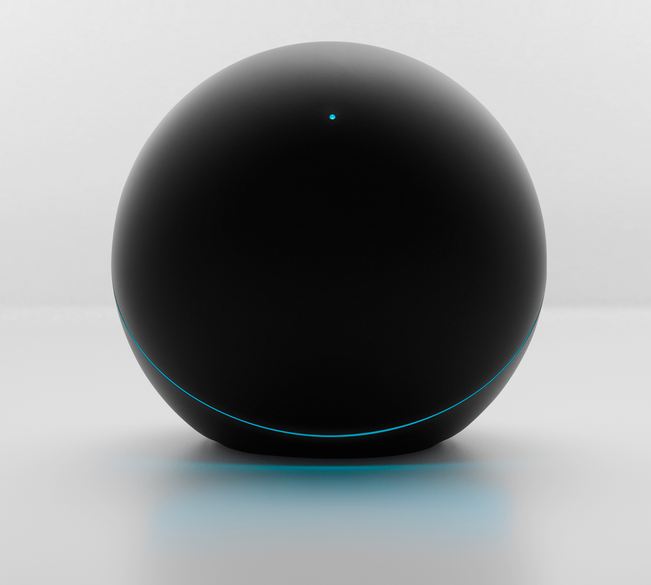
I was fortunate enough to get to try the Nexus Q shortly before it was introduced at Google I/O (and to keep it afterwards). While there was much debate of the Q vs. other video streaming boxes, I have to say that as an audio-only device it does quite well at filing a fairly particular niche.
For many years, I struggled to find an effective way to stream music to stereo speakers at high quality within my home, so that I wouldn’t have to actually find a physical CD to hear something. I wasn’t so concerned with online music streaming, because Canada had no viable services that you could actually sign up for (and when I started this pursuit, back around 2002, none existed anywhere). Storage, even with lossless compression, was a non-issue even a decade ago. I just wanted a CD player replacement.
My first attempt involved building something myself. Using a mini-ITX PC, a PCI Soundblaster card with a digital audio out (to a DAC), a fanless case and power supply, and a stripped down Linux configured to boot from LAN, I was able to get something up and running. It took a ton of effort – I had to tweak and compile drivers for the Soundblaster due to the lack of standard glibc in that micro-Linux distribution! It’s funny looking back, because I’m far too lazy today to do something like this. Unfortunately, sound quality was terrible, even with a high quality external D/A converter, because the Soundblaster resampled everything to a fixed 48kHz output rate. All my 44.1kHz sampled music (from CD) was being put through this process, and didn’t sound like the original CD. This was improved by forcing the music player to do its own 48kHz resampling with a better algorithm, but still, with no remote control, the system really wasn’t too usable, and I barely made use of it.
Next, I was probably one of the only owners of the optional Playstation 2 Ethernet accessory, which I think cost somewhere around $100, and which I used exclusively for media streaming. The PS2 had good connectivity into my A/V system at the time, so this had promise. I used the QCast Tuner software for media streaming, and it worked OK but was intermittent in terms of reliability. And I still needed to go stick the QCast Tuner disk into my PS2 and boot it up to play anything, which was actually slower than finding a CD, so I never really used this much either.
Finally, in 2005, along came the Squeezebox 3. At $299 without Wi-Fi for something that played music only, it was a little pricey, even at the time – but it was a great device that I use actively even today. It has great usability, a nice onboard DAC, plays music in almost any format, and even does true lossless audio – a DTS-encoded 5.1 audio stream encoded into the 1.5Mbit/s audio format used on CD plays back flawlessly, in surround sound. It’s analog audio outputs can be configured, if desired, to be volume controlled in order to directly drive a power amp. It was what I’d tried twice to come up with, but in a form factor that actually worked.
The Nexus Q delivers something similar, and improves in some areas by integrating an amp that can drive speakers directly. I was pretty skeptical about the power and quality of an amp that would fit inside the sphere, but was impressed when I actually tested things. It drove my Axiom M2 v2’s higher than I’d practically need before there was notable distortion (though you could definitely tell when you hit that point), and worked even better when paired with an old pair of Infinity Compositions Overture 2’s; those speakers have built-in powered subwoofers and seem to be the perfect companion for the Q. A bonus to getting rid of the external amp is that you can just play things at any time without powering the amp on or off (the Squeezebox didn’t have 12v triggers for this). Controlling playback entirely via an Android phone was something I was already doing with my Squeezeboxes, and it’s far better than traditional remotes.
Some bemoaned the lack of integration with other services like Spotify and Pandora, but as my goal was listening to music I own which was easily uploaded to Google Play, this wasn’t an issue for me. The lack of pre-amp outs mean I can’t connect the Q into bigger speakers, like my old Magnepan MG-IIIs, and when paired my with Axioms, there was no easy way to connect my subwoofer. Still, for certain room & speaker configurations, the Q as shown at I/O was a good alternative to something pricier like a Sonos.
Emotiva USP-1

For quite some time, I’d just directly connected my Squeezebox into my power amp. There are a couple of drawbacks to this setup. The most obvious is that if you want to use anything else as a source of audio – like a CD/DVD/Blu-Ray player- you can’t. The second, which I only learned of a little later, is that volume is applied via digital attenuation. But even with a perfect DAC, if you’re using this approach with a 16-bit input signal (which is what CDs are encoded at) and have a 24-bit DAC, you can only chop off 8 bits before you’re killing off useful bits to lower volume. 8 bits is roughly -24dB of attenuation, and I’m often below that volume level.
The main reason I’d started connecting things directly is because I’d lost two previous pre-amps; a re-purposed Sony TA-E9000ES that died, and a true analog pre-amp (with no remote) that had become persistently flaky in one channel. So when Emotiva did their summer sale this year, I picked up the USP-1. I quite liked the UPA-2 2-channel amp I purchased a year earlier, and Emotiva’s overall philosophy of good build quality, reasonable prices, low marketing/distribution costs appeal to me.
Without having done meaningful tests of the USP-1 versus other preamps in an identical configuration, I can’t say much about its performance, other than to note that it sounds perfectly adequate and at least as good as the direction connection approach without either of the drawbacks I mentioned above.
Audioengine D1

For many years, I tolerated the built-in audio support for my PC. I’m not sure why, as it’s often been the case that internal audio solutions have picked up audible hiss or interference. The Realtek solution in my Dell was no exception to this; it has all kinds of high frequency buzzing on its outputs that I don’t understand why I waited so long to get rid of. In any case, the thing that finally pushed me over the edge was getting a Das Keyboard mechnical keyboard a year ago; this meant I no longer had volume control buttons on the keyboard, which was pretty inconvenient while playing something like Starcraft. The Audioengine D1 was pretty pricey solution to this problem at $169, but I really wasn’t satisfied with the audio from my PC, and reviews on the D1 were great, so I decided to go ahead. I’m sure there were more economical solutions to the problem, and I don’t think the D1 really added $169 of value for me, but it did solve the problems I was dealing with. And had I waited, I would probably have gone with an even greater level of overkill.
Speaker Stands

Truth be told, I was hoping for a little more improvement in audio quality with the D1. However, playing around a little, it was clear that speaker placement was the biggest issue. If I lowered my ears to desk level, things sounded much better. And indeed, recommended desktop speaker placement all recommended elevation so that speakers were at least on-axis with your ears, perhaps tilted upwards a little to avoid reflections off the desk. Sadly, the number of people who care about this is small enough that there were virtually no reasonable 4″ – 6″ desktop speaker stands; people either made their own or used stacks of CDs and the like. I opted to use a few spare rolls of painters tape as a temporary solution to at least get some clearance off the desk, and it definitely helped!















