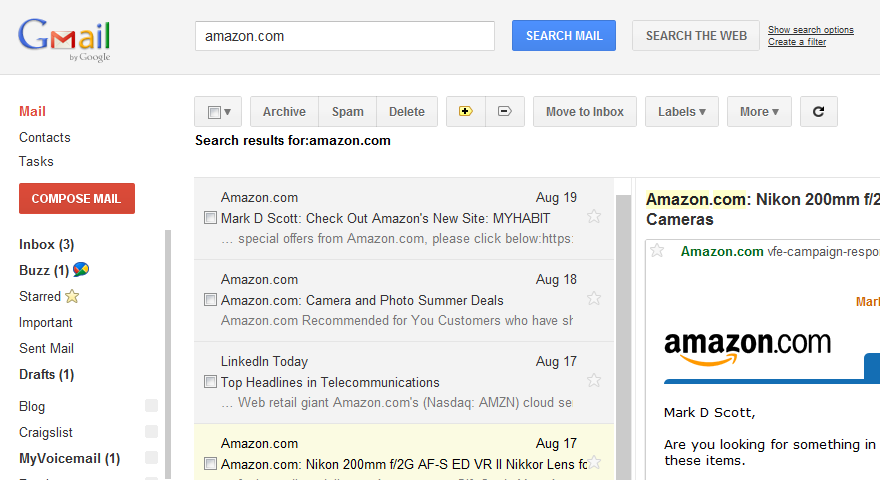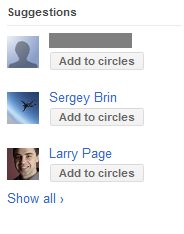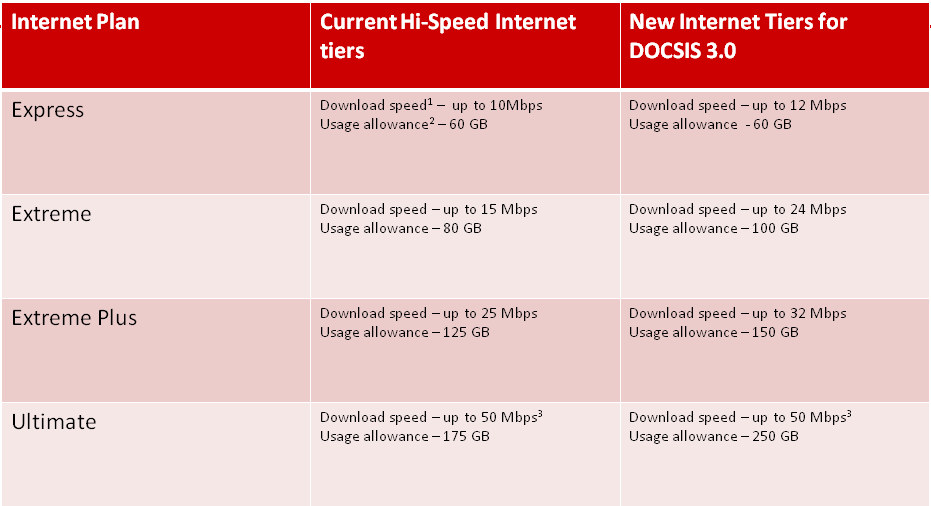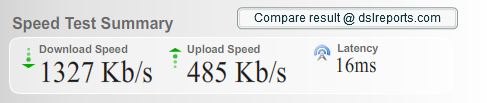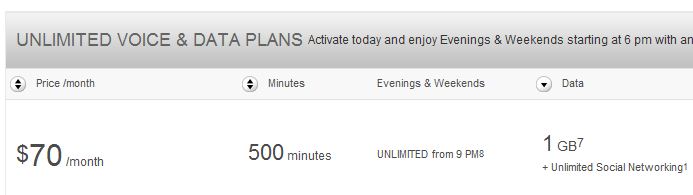Technology
-
Gmail vs. Outlook
As soon as I could get an invite, I switched to using Gmail for my personal E-mail. It’s initial appeal was in the mind-blowing free storage quota – 2GB compared to other services that were still just offering a handful of megabytes. But it’s open approach to POP3/SMTP clients (letting you use whatever client you wished), its simple & clean web interface, relatively effective spam filtering, and search-for-organization paradigm would also grow on me. Indeed, even the knowledge that I could one day easily forward my account elsewhere if things didn’t work out was something I really thought highly of.
Great as the core service was, and though the web interface was handy when I needed it, I actually continued to use Microsoft Outlook as my primary mail client. Besides familiarity, Outlook had no issues with large volumes of mail (I have about 45GB of work E-mail in PST files from the past decade), search finally became decent as of Vista, the HTML mail editor was quite good (and better than any web-based editor I’d used), and it gave me a single client for work E-mail (via Microsoft Exchange Server) and personal E-mail. Since I did want to keep my work and personal E-mail separate, if I needed access to my personal mail outside my home I still used Gmail’s web interface, but otherwise, I was using Outlook. For my needs, it was just the better client.
That changed with the availability of the Preview Pane for Gmail, which is a “Labs” (beta) add-on that you can opt to use with the web interface. If you click on Options (top right) -> Mail Settings -> Labs, one of the “Available Labs” is called Preview Pane. You can enable it to get what at first glance seems like an layout cloned from Outlook:
The above screen shot isn’t the best, in part because this extension works the best when you have a large monitor, and in part because Amazon thinks I can afford the 200mm f/2G (a $5,000 lens). I’m fortunate enough to use a 30″ monitor both at home and at work, but posting an 1800-pixel wide image above would not really have helped most people I think.
Basically, though, you can see that the main area is now split into two panes; the left pane shows the list of conversations, and the right pane shows the messages within the selected conversation. Without the extension, when you click on a conversation it normally replaces the message list. I don’t know why it’s called “Preview Pane” other than Microsoft Outlook calls it that. It’s really just a two-panel view (or three-panel, if you count the folder/label list).
Why is such a seemingly cosmetic change so important to me that it sealed the deal? A few reasons:
- It finally gives Gmail an mode of operation that’s optimized for large desktop monitors like the one I use. The prior interface simply left most of my screen real estate unused.
- I can jump directly between messages of interest. Before, if I wanted to read messages # 1, 3, and 7, I had to click 1, click Inbox, click 3, click Inbox, and click 7. Now I can just click 1, 3, 7. This greatly speeds up dealing with mail, much more (for me) than the Priority Inbox feature did.
- It’s better for handling new incoming messages. I can see the new message show up in the message list without interrupting what I’m doing. Before, clicking on the pop-up notification of a new message spawned a new browser window which was always right on top of the one I was previously looking at (because of the way the browser spawns new windows by default – press Ctrl-N and you’ll see what I mean).
- Another reason it was better for handling new messages was that clicking on a new mail pop-up is slow, especially if your connection is not awesome. It would often take 3 or 4 seconds for the window to load and for the message appear. Now, although the mail doesn’t show up in the message list as instantaneously as Outlook, it does get there pretty fast and I can click and see its contents immediately.
Google really prides themselves on speed, as you can see from their insistence on telling you how fast your search ran – but this extension is a great example of how just a better layout with the same underlying technology can make thing vastly faster for the end user. This isn’t going to be perfect for every form factor, but it’s great for me, and it has me using Gmail via the web as my preferred client. I strongly recommend giving this a try! -
The REAL reason for Google+
There’s lots of discussion, prediction, and outright speculation about Google+, what its ultimate goals are, and what will become of it across pretty much any technical blog. While I’ve completely avoided Facebook (and am probably one of few human beings anywhere who has a blog but not a Facebook account), I have played around a little with Google+. In some ways it’s a useful way to share and keep track of people, but in others it’s what I feared Facebook would be – just another source of information when I already had too many. At some point, I’ll probably write up my thoughts so my kids with their sub-dermal Google+ implants can laugh at how much I didn’t get it.
For now, though, I’ve discovered the true secret behind Google+, straight from the “Suggestions” of people I may want to follow in Google+:
I guess when you have $20 billion – each – then instead of friending people on Facebook, you can just build your own social network and have it tell everyone to add you to their circles :).
Of course, in true Google style, I’m sure that the recommendation is actually based on an algorithm, even though for some odd reason it never recommended that I follow Mark Zuckerberg (even though he was in the most circles shortly after the Google+ launch). But perhaps even that’s just because Google knows I don’t have a Facebook account :).
-
Rogers – still about fast?
In an earlier post titled Rogers – All About FAST, I discussed the rather underwhelming performance I was getting from Rogers.
Olivia? She’s fast:
Faster even than the Nikon D3 I’m still using, it seems! Nikon service (on my D7000)… not nearly as fast. In any event, Olivia certainly doesn’t move slowly!
Rogers? Not so much. But apparently, they’re improving a little, as reported in this post on Engadget which describes bumps to both the speeds and bandwidth caps across all Rogers Internet offerings:
The problem with the Engadget post is that it doesn’t actually spell out all of the details; specifically:
- This is not an automatic increase in your download speeds or bandwidth cap – it’s only available if you have a DOCSIS 3.0 cable modem; and,
- While there is no up-front charge for switching to a DOCSIS 3.0 modem, you will pay an additional $1.50 to $3.00 a month for it.
Rogers is quite straightforward about the details in their own announcement, which they posted here – though at the same time, it’s counter-intuitive as to why they’d offer slightly higher caps if you switch to a new modem. Amusingly, if you click the Rogers link above, the table you see reproduced here is actually a very large 1,400KB bitmap file which gets shrunk in your browser to the appropriate size. What you see above in this page is a 34KB PNG file that looks exactly the same, to the pixel. If everyone made images 40 times bigger than they needed to be, then we’d all need to be on the Ultimate program! As a further jab, their link on the page to see what kind of modem you have doesn’t even work!
Of course, I have a few more thoughts on this whole thing…
-
WordPress is great… with a little help
 WordPress is the software for blog sites that I chose to use for this blog (which is pretty obvious, since I haven’t even changed some of the default links that are supplied). Since I tend to comment on games, cameras, lenses, or services that I like – or don’t – it’s probably about time that I commented on WordPress.
WordPress is the software for blog sites that I chose to use for this blog (which is pretty obvious, since I haven’t even changed some of the default links that are supplied). Since I tend to comment on games, cameras, lenses, or services that I like – or don’t – it’s probably about time that I commented on WordPress.In a word, for free software, I personally think that it’s outstanding. While most people probably use WordPress by way of wordpress.com, which will happily host your blog for you, I went with the slightly higher effort approach of getting a hosting provider (InMotion), and installing the free and open source WordPress software onto the virtual server that they provide. I figure I’d learn more this way, and also have more flexibility – and both those things are indeed true.
For something that’s free, WordPress sets the bar very high. Installation was a breeze, updates are automatic and seamless, and usability is great; you can pretty much just install it and start plugging away. Even better, while the hosted version of WordPress lets you choose from various themes, running it yourself also offers a wide variety of plug-ins that customize the behavior of things in various ways. There’s three that I find very useful, all free, including the one I started using recently to avoid my longer posts from destroying your RSS reader…
-
Backups and Backpacks
I finally got around to writing the last page in a series of topics related to how I handle pictures, from shooting through Backups and Sharing. Intended as always for the non-photographer like me! The short summary of the page is: SmugMug is great, go get an account!
No matter what you use, you really do need to back things up, though. Disks fail, it’s only a question of time. In an earlier post on Storage that I wrote when finishing the page on how I manage storage within my home, I made fun of Intel for pushing solid-state disks (SSDs) as a more reliable way of storing important data than standard magnetic disks. So it was interesting to see this blog post from Coding Horror describing the failure rate of SSDs:
Portman Wills, friend of the company and generally awesome guy, has a far scarier tale to tell. He got infected with the SSD religion based on my original 2009 blog post, and he went all in. He purchased eight SSDs over the last two years … and all of them failed. The tale of the tape is frankly a little terrifying:
Jeff goes on to conclude that he’ll buy SSDs anyways because they’re so darned fast – and I completely agree with this. If you plan for disk failure, it’s really not a big deal when it actually happens. My thoughts on how to do this are in the article linked in the first line, but however you do it, make sure you back up!
What does this have to do with backpacks? Absolutely nothing, except that they both begin with “back”, and I’d been meaning to write about an interesting experience from last Saturday that resulted in having six more backpacks by the end of the day than the start of the day. Though I have more photo equipment than I need (and what I really need is to learn to use it better), there’s always a few more things that it would be “nice” to have (like that macro lens), so I tend to check Craigslist once in a while to see if something pops up at a good price.
I noticed a posting of a big lot of items; they were offered individually but with an invitation to take the whole lot. I had expressed interest in one flash and one umbrella (for lighting), and forwarded it to my friend Herman who was also looking for a couple of items on the list. After making the initial offer on a small subset of the items, I started to strongly suspect the only way to get any of the items was to make an offer for all of them – and indeed this turned out to be exactly what the seller was looking for. Saturday turned into a crazy day of going to a wedding ceremony, closing a deal on the whole lot of items via E-mail in the midsts of that, rushing to bank as soon as things were over to start getting the cash, heading to badminton in a suit to get the courts & nets set up, rushing to more bank branches (due to withdrawal limits at a single branch), going back to organize the badminton club, heading from there to the wedding reception in the evening, and then finally – by 11pm – heading to inspect and pick up the equipment.
I should have taken a photo of the entire lot, but it included a D3, 14-24, 24-70, 70-200, 3 SB-800s and an SB-900, a macro flash kit, two umbrellas, and a host of other items. As advertised, it included 3 camera bags; the seller was generous and decided to just part with all the camera bags he had. And he had 7 of them, 6 of which were backpacks. It was a really good deal for the entire lot of equipment – but the total amount of stuff was insane, especially since I just wanted one flash and one umbrella. Equipment can’t make you a pro, but I doubt anyone would believe the non-photographer story were I to walk around with this:
That’s the Nikon D3, with the 24-70/2.8 lens, and the macro flash kit. My wife Valerie said she would not be willing to walk with me in public if I was carrying that thing. Sadly, I only set it up for fun, as I didn’t have any of the specialized batteries needed to power the flashes – and later in the day, the whole macro flash kit was on its way to Asia with my departing mom, for use by my professional step-father. At least it’s in much better hands than mine!
And if you need a photo backpack, let me know.
-
Bandwidth caps, P2P throttling, etc.
My prior post was a definite rant against the current quality of service I’m getting from Rogers (as a result of their attempt to throttle peer-to-peer and other types of usage), and the comical mismatch between the speed of their upcoming LTE service versus the data plans that they offer.
You might have assumed from this that, like most consumers, I’m completely opposed to any form of monthly limits, throttling based on applications, and so forth. My brother Pete has shared quite a few articles in the press (via Google Reader) on this topic; the issue (not to mention the apparent inability of the CRTC, our regulatory body, to deal with it) certainly generates quite a public furor. However, I’m not – I think Rogers should be free to offer any service it likes, throttling and bandwidth caps and all. What I was upset by was good old fashioned cheating – selling you a 10Mbps plan, delivering a 1Mbps plan, and pocketing the change.
Despite being displeased by the service for a while, what you’ll notice really set me off was their marketing messages around “fast”. These seemed simply designed to abuse the general public that actually doesn’t know about DPI, P2P throttling, measuring delivered bandwidth, etc. Many people probably just feel that their Internet is slow, so maybe they need to pay Rogers more for a “faster” tier of service. This is just outright deceptive and takes advantage of the fact that many don’t know what they’re buying or getting. If people paid for a Ferrari, received a Nissan Sentra (no offense to Sentra drivers!), and were told “Sorry, our bad, we’re charging you anyways though!”, it wouldn’t go over well. But that’s what’s happening here.
On the surface, this suggests I should oppose bandwidth caps or throttling, because that just makes things harder for the public to understand. I support them for a couple of reasons:
- Pricing for Internet service was established in the mid 1990s, and providers made the huge mistake then of going with flat rate, unlimited plans as the de-facto standard. This was the equivalent of setting the price of an all-you-can eat buffet when everyone was 2 years old, relative to today’s consumption standards. Yes, they should have realized that people would grow up and that 1KB E-mails would be replaced by 1GB HD video, but they can’t be held to a mistake from 15 years ago.
- All over the world, you see stats about the top 10% of users consuming 90% of all bandwidth, or the top 3% of users using 13 times what an average user does, etc. It’s almost as asymmetric as the richest 1% having 40% of all wealth :). If a decent number of people could eat 10 times the average amount of food, do you think we’d have flat rate buffets? Heck, many years back in Tokyo, I went to Shabu Shabu all-you-can-eat places that charged differently for men and women! One price for everyone just doesn’t make sense when some eat like mice and others eat like elephants.
Indeed, consider if there wasn’t a cap on overage charges (currently $25/month for wired Internet). All these “plans” offering different speeds would go away, and Rogers would be falling over itself to deliver a better, faster experience that allowed you to use more bandwidth. Instead, dealing with that top 3% leaves them hurting everyone to prevent their network from breaking. Throttling, if it existed, would be there to help you prevent your bill from getting too high.
Don’t get me wrong, I’m still quite unhappy with Rogers. And CRTC proposals that allow network owners to cap per-user even when you’re buying from a third-party ISP are just wrong (because it eliminates any semblance of competition). I just think ISPs should be able offer whatever services they want as long as they are honest about it (in the big print, not the small print) – and I think if we paid for what we used, then it would end this conflict of interest where ISPs want to charge you for the biggest plan – while incurring the lowest possible cost.
-
Rogers – All About FAST
I saw this ad today from Rogers, which makes me laugh a little. But fume a lot more.
There are 31 words in the above ad, even counting the subtext. In that span, they manage to use the word FAST five times. I guess I should be happy to be with Rogers (for mobile and for residential Internet) then, since they’re so concerned with speed!
I switched to Rogers from Bell/Sympatico because I was paying for 7Mbit/s and getting 2.4Mbit/s – even after being put through an inconvenient modem swap that didn’t seem to do anything. At the end of 2007, a program called Marketwatch on CBC (Canada’s largest broadcaster) did a segment on this – and found that Rogers delivered 92% of promised speed for a 7Mbit/s plan, whereas Bell was way behind at just 16% of a 5Mbit/s plan. Rogers SVPs were internally boasting about those results! The segment was here: http://www.cbc.ca/marketplace/2007/11/21/speed_bumps/ (the actual video doesn’t play anymore for me).
Good thing I switched, right? Internet being as critical as it is for me, I got both services installed before cancelling service with Bell. Indeed, Rogers delivered what it claimed; dslreports.com showed close to the full bandwidth being delivered. Alas, that was then – and this is now:
I’m a Rogers High Speed Extreme customer, paying for a 10Mbit/s plan. Getting 16% of what I pay for, like Bell customers apparently enjoy, would apparently now be an improvement.
No, nobody is siphoning off my Internet connection – or else I would hit the bandwidth caps that are imposed on all Rogers customers, and they’d be charging me. No, I’m not running BitTorrent or any other peer-to-peer (P2P) file sharing software, which Rogers is known to throttle. I even understand that Rogers has apparently messed up their P2P throttling implementation and mistakenly throttled low-bandwidth games like World of Warcraft – and presumably also Starcraft 2, which I play frequently, and in which I suffer frequent, annoying network disruptions; Ars Technica posted about this a month or so ago.
But the speed issues don’t stop there; YouTube used to work nicely at 1080p (and still does, for the rest of the world) but now generally struggles at 720p – and sometimes even as low as 360p. Gametrailers.com similarly stutters even at low-definition – I guess they throttle video, and throttle games, and double-throttle videos about games! Oddly enough, the high quality 720p HD video on Vimeo generally seems OK, so even this appears to be the influence of some kind of intentional traffic shaping.
As if that weren’t enough, Rogers insists on pouring salt on the wound with ads like this:
Is this like when clothing stores mark up their merchandise by 50% and then say “everything must go, all merchandise 50% off”? Heck no, because the clothes would still be a good deal (50% off the marked up price would be 75% of the original price)! This is more like noticing that video and gaming are slow, and Rogers saying “Slow? You’re seeing the boosted speed – you should see what we reduced regular speeds to!”. Given that Rogers already stated to the CRTC that they had issues with gaming and couldn’t fix it anytime soon, it’s amazing that they simultaneously asked the marketing department to run something like the above. “We can’t make it fast, so at least let’s make people think it’s fast!”.
Given their stated P2P (i.e. “downloading activities”) throttling policies, I take the above to mean that even if Rogers fixes the current issues, you get 10Mbit/s to read plain text E-mails and websites; for everything else you get 1/10th of that, which they may generously boost up to 2Mbit/s – at their discretion, of course.
So let’s finally come back to LTE – Roger’s site for this is http://iwantmylte.ca. It claims speeds up to 150Mbit/s – a full 15 times faster than my Rogers High Speed “Extreme” residential Internet (it’s extreme all right… extremely slow), and more than 100 times faster that my actual throughput with Rogers right now. Heck, maybe I should just get a wireless plan and switch to that, even at 5% of what they claim it should be a win! Speaking of plans…
Clicking the picture above will let you see Rogers plans for yourself; you’ll immediately notice that they’re all called “UNLIMITED VOICE & DATA PLANS”, but none of them are actually unlimited – indeed every plan is defined by exactly how limited it is. Oh, but you get an unlimited number of Facebook status updates, and all the 140-character tweets you can eat, that explains it!
That 1GByte plan is the largest plan that Rogers offers; additional data is $0.05/MB. If Rogers delivered on its 150Mbit/s promise, then you could use up your entirely monthly allotment of data in 53.3 seconds. Oh, and after that? Just $0.93 per second – 56 dollars per minute – in data overage charges. Where can I sign up?!
-
Storage… and Intel is Dreaming
I finally created another page in the series of advice for fellow non-photographers, this time on storage – which you can find HERE. I’m not sure if this will wind up being useful to anyone, but at least I’ll have a record that I can laugh at in a few decades about how much effort it used to take to accomplish something so basic like storing photos without the fear of losing them.
I am pretty passionate about this topic, though, so if you have memories sitting in one place, waiting for a technology failure to destroy them, then whether you take my advice or someone else’s, I hope you do something about it!
Intel actually came up with (or sponsored) a rather weird video on this topic, which is posted on YouTube:
Amusingly, Intel’s assertion here seems to be that if you stored all your media content on SSDs, you’d be safer against data loss – and statistics seem to indicate that this is indeed true, as SSDs have lower failures rates (and no moving parts) compared to traditional hard drives. Unfortunately, although the cost of SSDs has fallen very substantially in past years, they’re still vastly too expensive to hold all your media.
I picked up an OCZ Vertex 2 SSD (128GB) as a boot drive for my main PC, and absolutely love it. It’s the most substantial speed increase I’ve ever noticed; it’s stunning how much faster it allows your PC to boot. But it cost over $400 at the time, and it’s almost full without storing a single picture or video on it. For media, I have a second, traditional drive. If I aggressively deleted everything I didn’t need, maybe I could get all my content into a 512GB SSD – but those are currently around $1,500 a piece; and pretty soon I’d need two of them. So, nice try Intel, but really not practical.
More disturbing is that even if an SSD is indeed more reliable than a magnetic disk… are you then going to have just one copy of things? Where it’s gone if you accidentally delete it, or get a virus, or if your PC is stolen? Of course not! For $1500, you could store your data on five independent disks plus back it up in the cloud, and have change to spare. Intel should be encouraging a robust backup strategy – not telling you that you’ll be safe if you copy things to a slightly more reliable drive. Especially since destroying your data by accident when you’re trying to transfer it is a very real possibility!